2020. 4. 9. 10:58ㆍ정보
요즘 눈이 피곤해서 개발할때보다 문서 만드는게 더 눈이 아픈듯......
예전에 했던 눈이 편한 코드값이 생각나지 않아 검색검색
방법은 엄청 많지만 3가지 정도면 될거 같아서 정리
1. 블루라이트를 줄여주는 프로그램 설치
너무나 유명한 f.lux https://justgetflux.com/
f.lux
Software to warm up your computer display at night, to match your indoor lighting.
justgetflux.com
검색하다 찾아봤는데 많은 기능을 제공하는것 같은 Iris https://iristech.co/
Protect your Eyes. Be Healthy. Achieve more | Iris
Iris is Blue Light Filter and Screen Dimmer for Eye Protection which makes Monitors healthy for the eyes. With Iris, you can reduce the Blue Light emitted from your screen for better sleep, reduce the Brightness of your screen without PWM and avoid eye pai
iristech.co
둘다 설치하려다가 f.lux만 설치했지만 컴퓨터에서 보는 화면이 누런 화면이면 뭔가 불쾌해서 일단 disable 해두고 다음으로..
2. 윈도우 배경 컬러코드 변경
프로그램 보는데 배경이 무슨 의미가 있냐 하겠지만 일단 보고 있으면
눈이 편해지는 느낌이라 해볼만하다고 생각합니다.
바탕화면 아이콘이 더 잘보이는것도 장점!
검색하다 찾았는데 예전에 쓰던 코드랑 같은거 같은데 뭔가 다르게 적혀있어서 RGB의 노예 ㅎㅎ
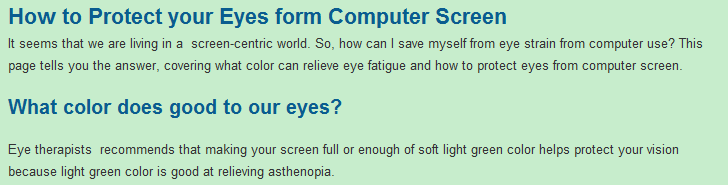
바탕화면에서 개인설정으로 지정하거나 제어판에서 배경화면 단색 지정 및 컬러 추가로 변경할수 있는데
블로그 상으로는 Hue box: 85 , Sat: 123 , Lum: 205 이렇게 되어 있어서..ㅠ.ㅠ
RGB 말고 다른 설정으로 해도 변경이 안되서 RGB 코드로 확인!
Red 199 / Green 237 / Blue 204

https://www.daossoft.com/operating-system-tips/how-to-protect-your-eyes-form-computer-screen.html
How to Protect your Eyes form Computer Screen | Daossoft
How to Protect your Eyes form Computer Screen It seems that we are living in a screen-centric world. So, how can I save myself from eye strain from computer use? This page tells you the answer, covering what color can relieve eye fatigue and how to protec
www.daossoft.com
3. 커피사러 밖으로 나가서 먼산을 바라본다.
사내에 까페가 있다면 옥상에서 하늘이라도 바라보자 ㅠ.ㅠ
눈 건강 잘챙기세요.
'정보' 카테고리의 다른 글
| Yes and ... (1) | 2020.09.09 |
|---|---|
| ZICO(지코) - Human(사람) (0) | 2020.04.17 |
| [Trouble Shooting] An internal error occurred during: “Updating Maven Project”. java.lang.NullPointerException - Using STS 4+ (0) | 2020.03.06 |
| SLA/SLM (0) | 2020.03.05 |
| [펌글] 슬램덩크 한국판 번역 신의 한 수 (0) | 2020.01.23 |